No results found. Try again with different words?
Search must be at least 3 characters.
How to Manage Customer Email Notifications
SureCart gives you the power to control how emails are sent to SureCart store owners and customers. This helps make your business run smoother.
You can significantly improve your customers’ shopping experience by deciding which emails they receive. It’s an easy way to ensure your customers only receive email notifications that are important and relevant.
In this article, we will learn how to enable or disable these customer notifications.
Some of the emails that customers receive when different events happen are:
- Product Access Emails
- Order Confirmation Emails
- Free Order Emails
- Refund Emails
- Subscription Renewal Emails
- Subscription Cancellation Notifications
- Subscription Reminder Notifications
- Subscription Recovery Emails
How to Enable/Disable Customer Notifications
You can control customer notifications via the SureCart Settings. Here’s how:
- Login into your WordPress website and click on SureCart.
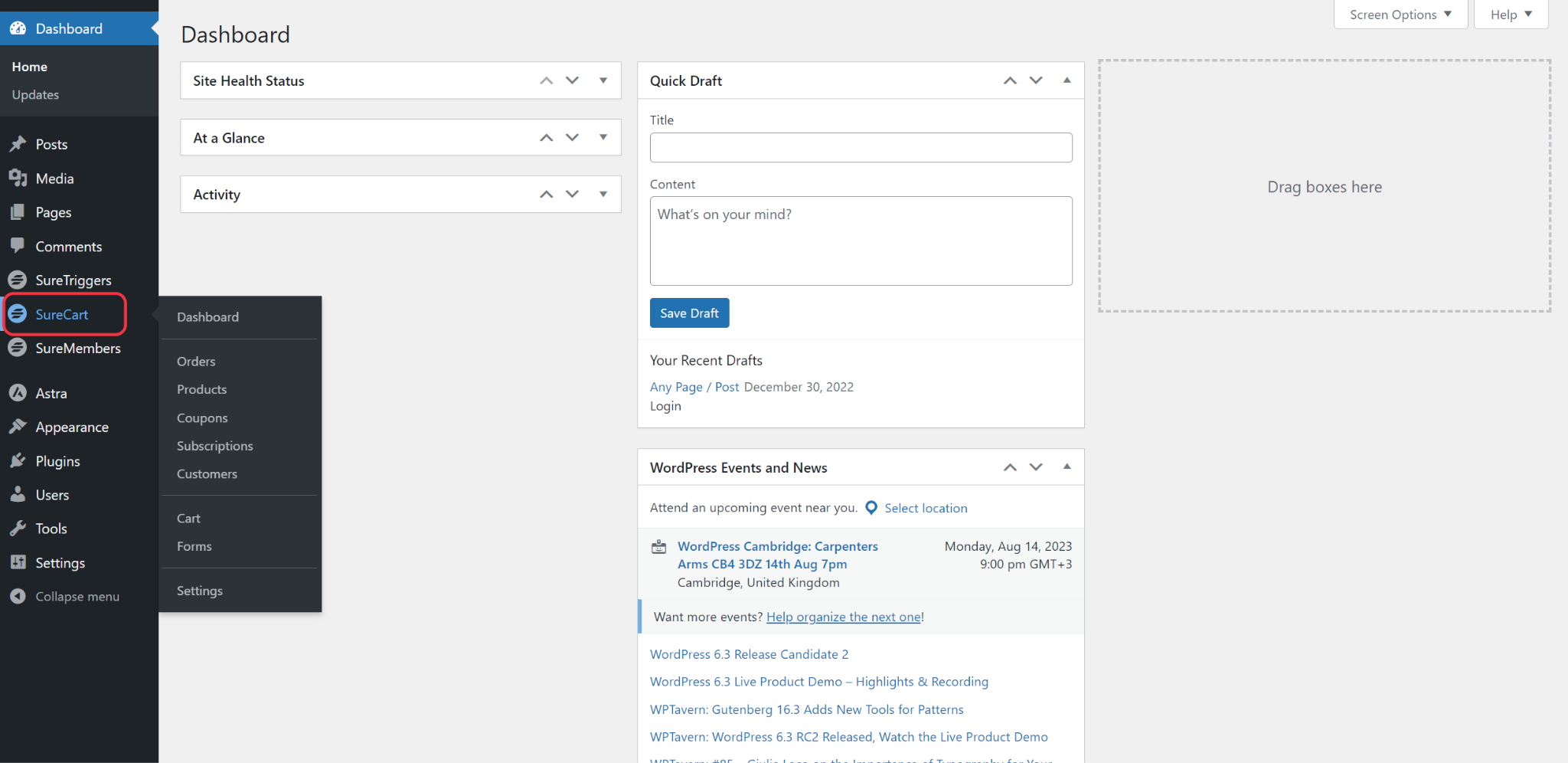
- Click on Settings.
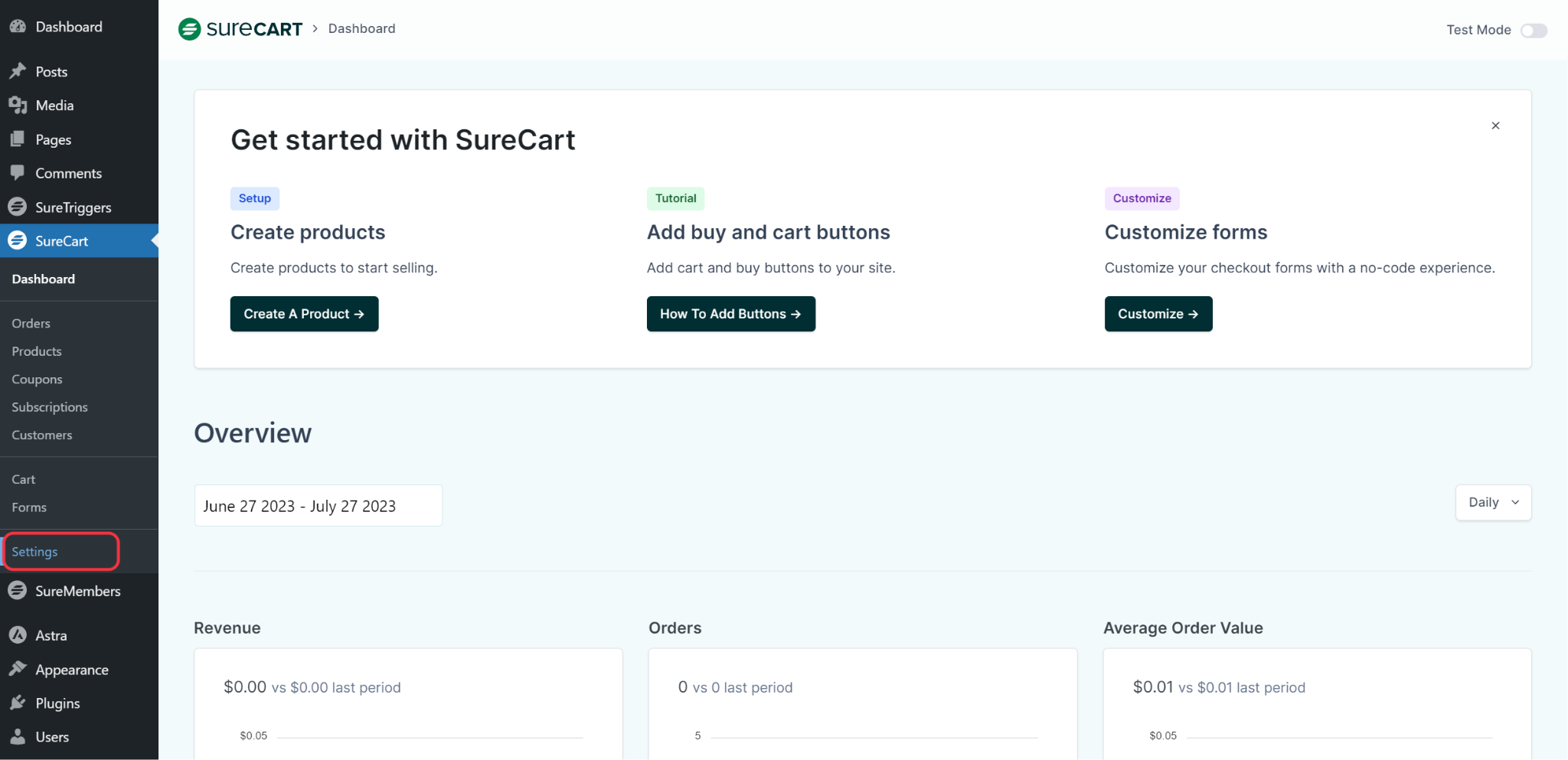
- Click on Notifications.
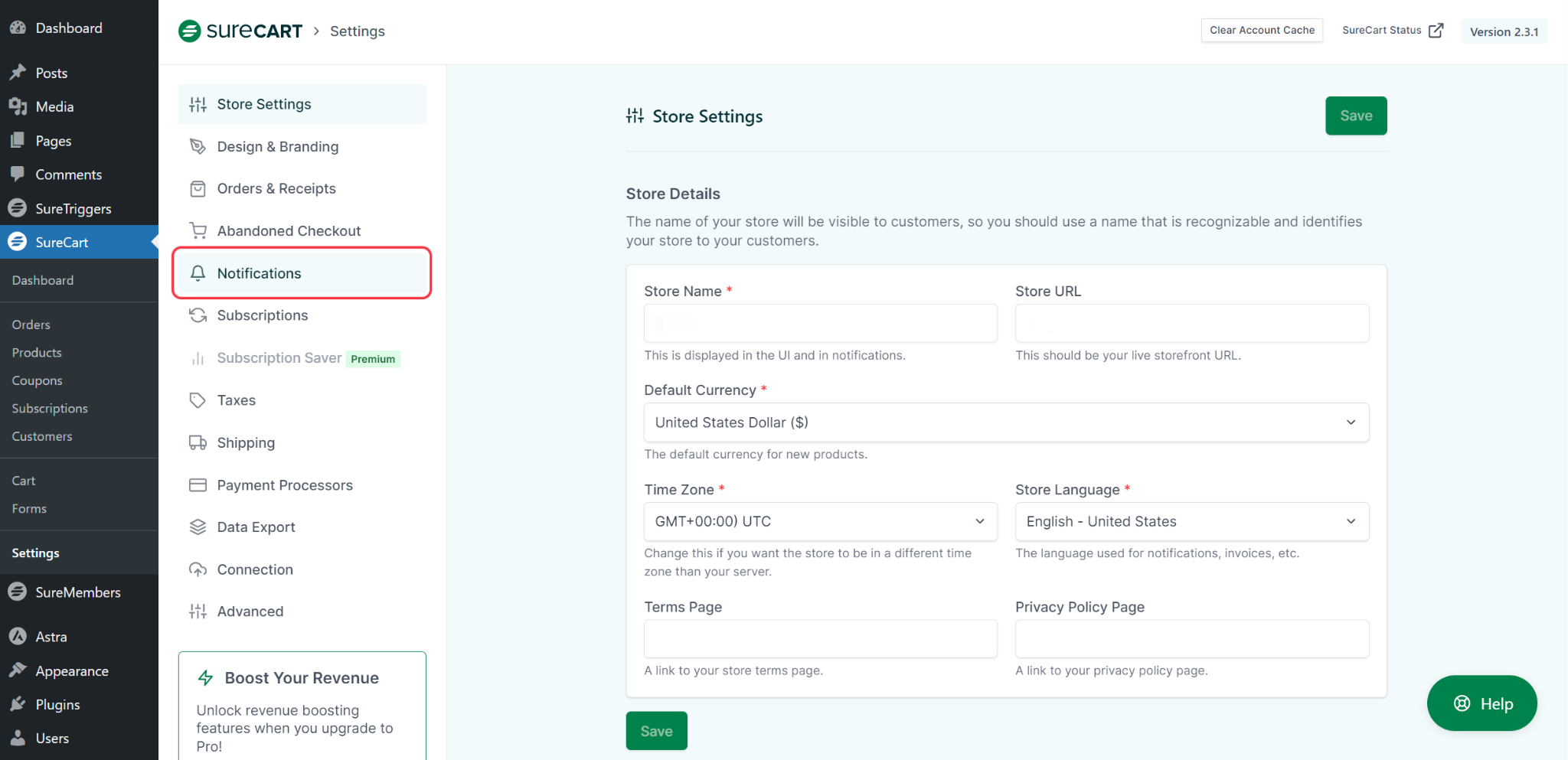
- Here, you can turn on or off various types of customer notifications by toggling and un-toggling the respective email notifications.
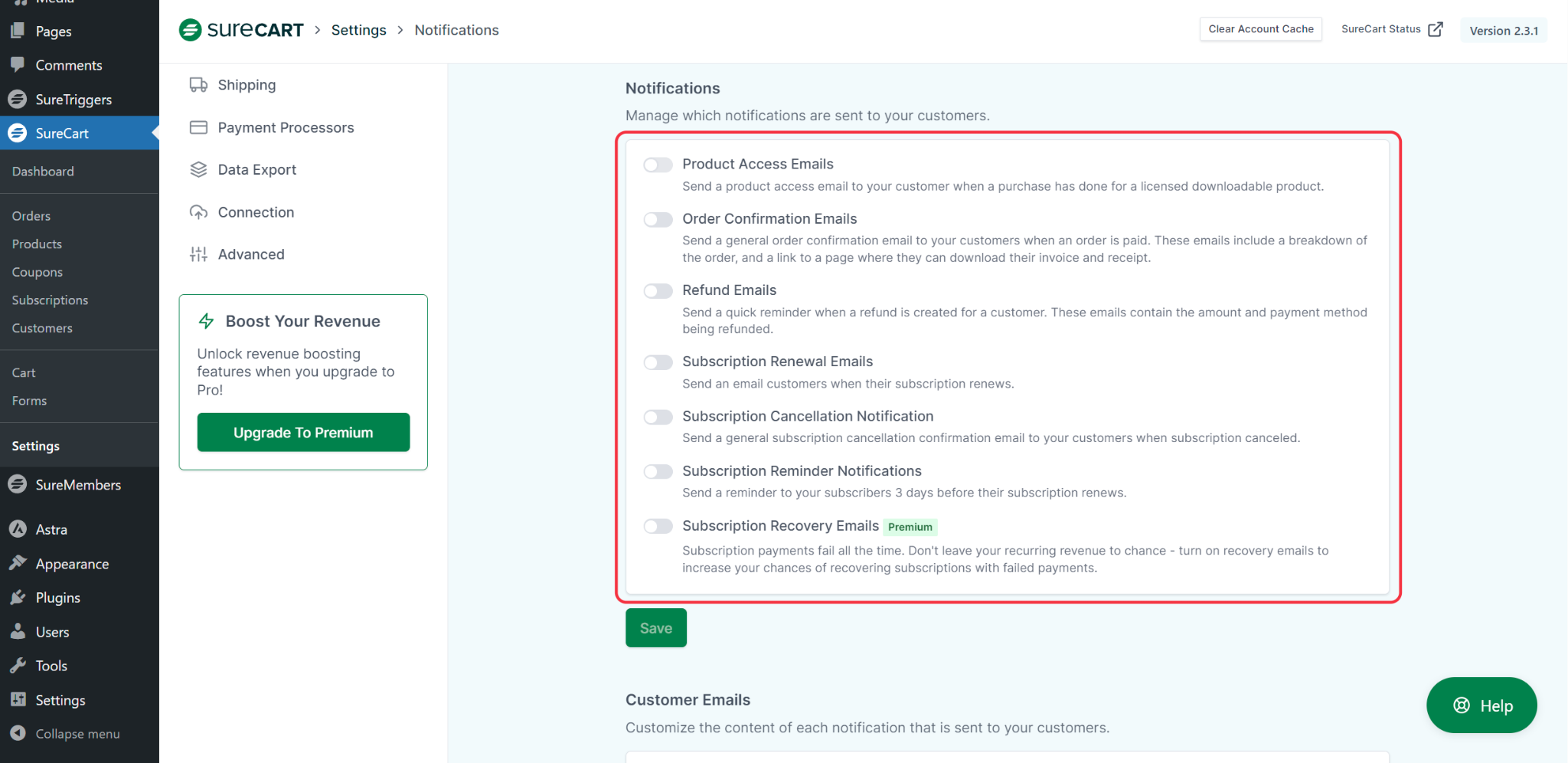
- Once you’ve selected which notifications to turn on, click on the ‘Save’ button.
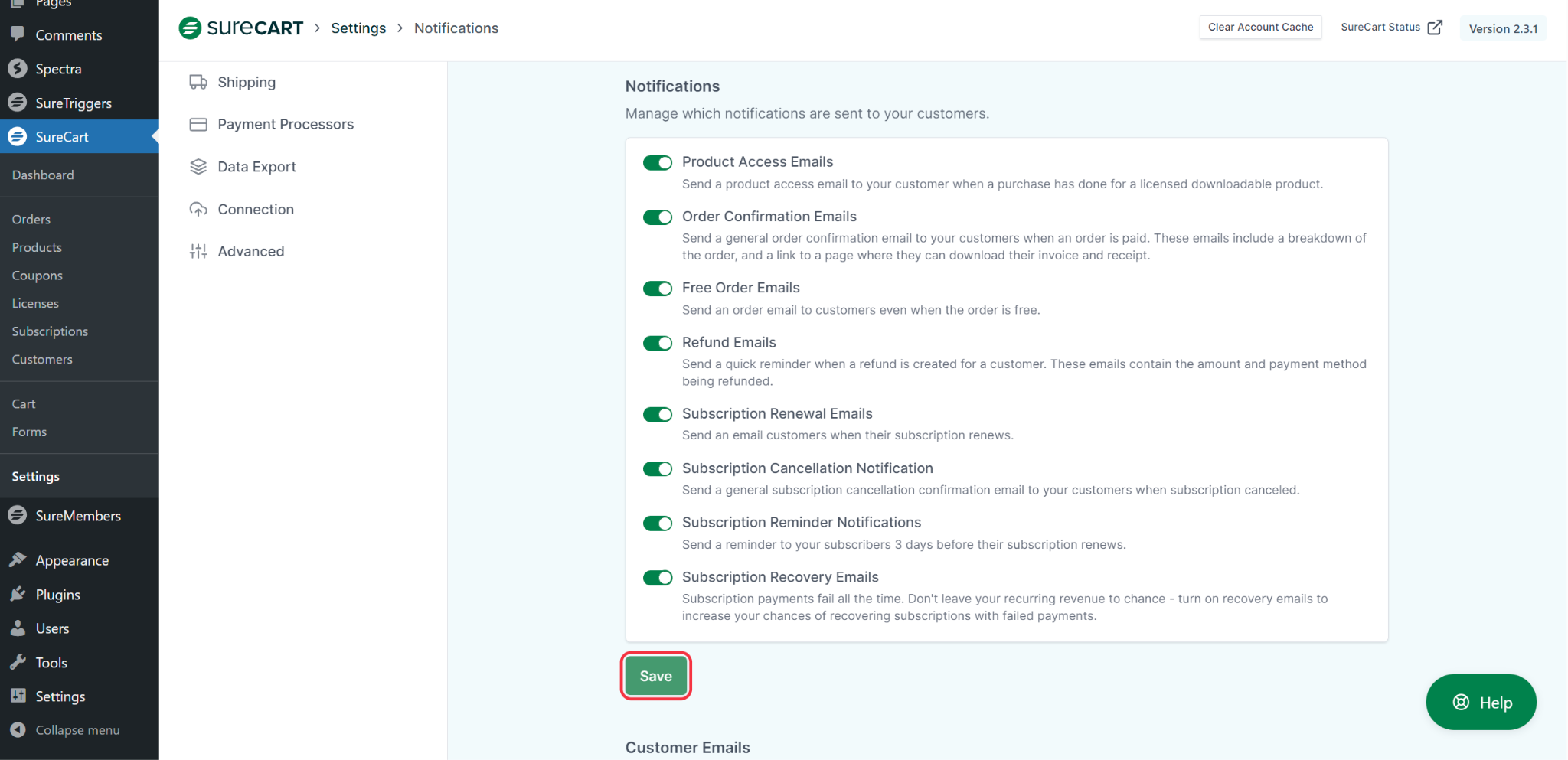
Now, your customers will only receive active notifications!
SureCart also sends notifications to the SureCart store owners. To learn more about managing email notifications sent to store owners, click here.
We don't respond to the article feedback, we use it to improve our support content.