No results found. Try again with different words?
Search must be at least 3 characters.
How To Downgrade Your Plans on SureCart Store?
This guide will show you how to downgrade your plans in the SureCart store.
For example, if you are currently on a Scale plan of SureCart and want to switch to a Grow plan instead, you can do it by yourself. Just go to your SureCart dashboard and follow a few simple steps to change your current plan.
Step 1: Navigate to your SureCart Dashboard by clicking here and selecting the store you want to make an update.
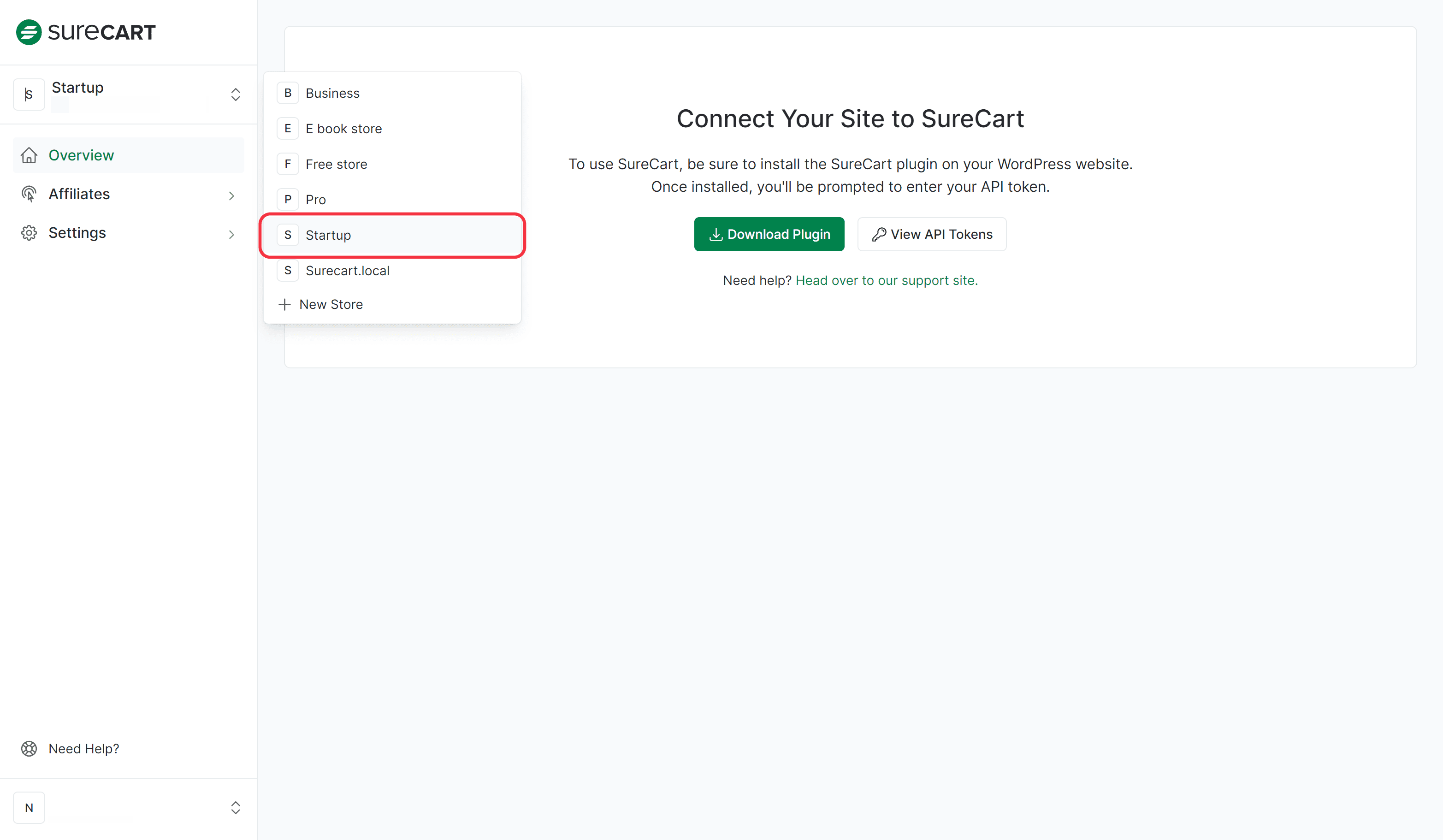
- Step 2: Open the Settings tab and then Plans. Here you will see the current plan of the store and the option to switch it to the other plan.
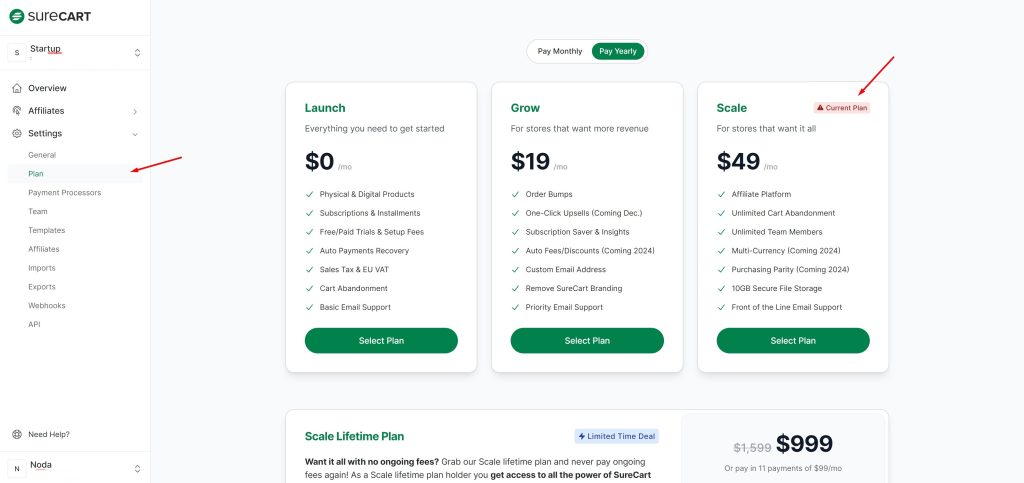
- Step 3: Choose the desired plan and you will be taken to the payment page:
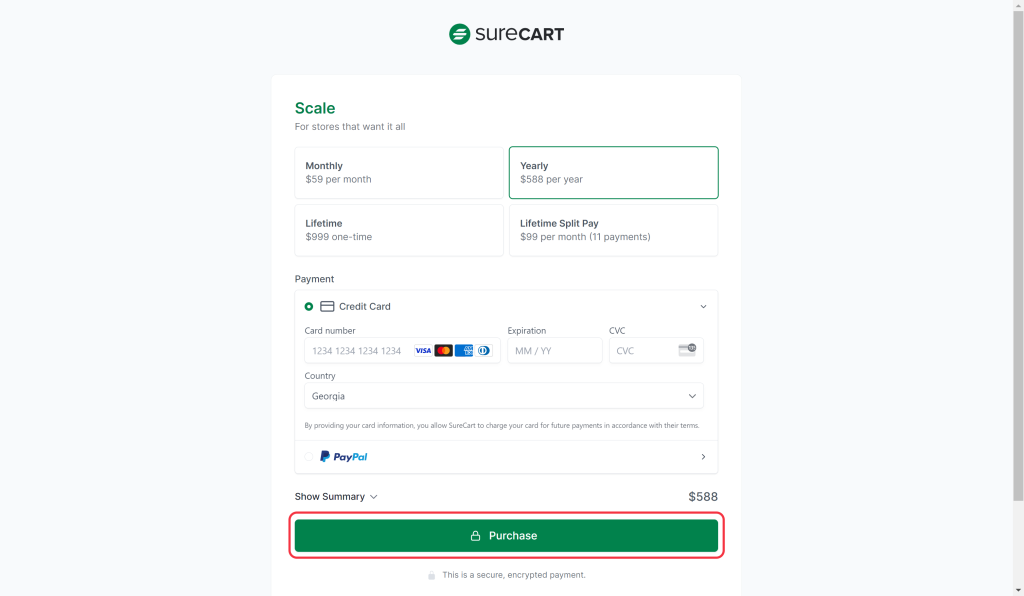
- After you complete the checkout, your store will be downgraded to the plan you selected.
If you’re okay with everything, confirm it. The amount you need to pay will be charged to your payment method, which you’ll see above the “Total Due” section.
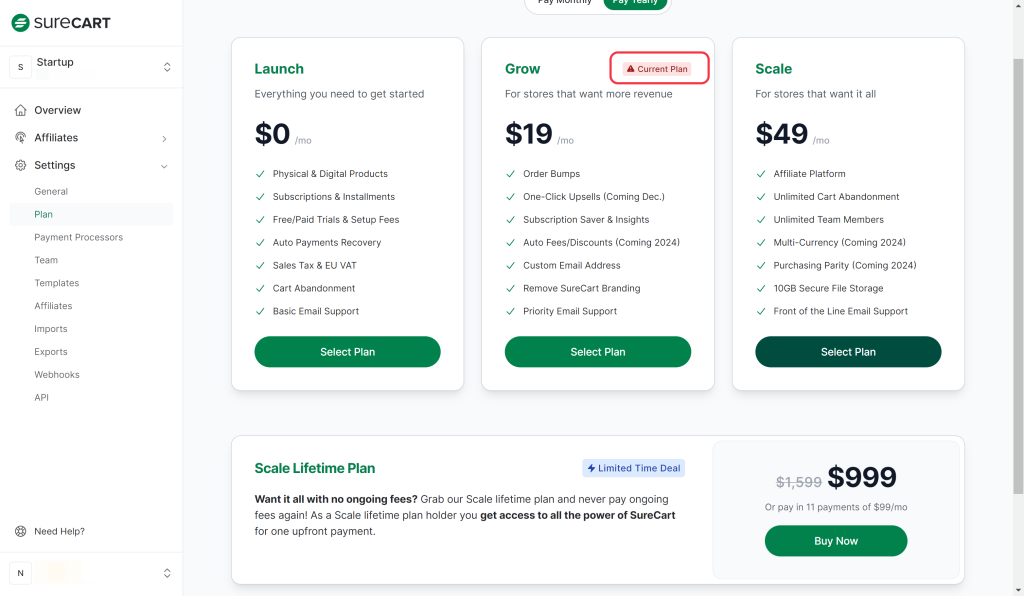
That’s it! You have successfully downgraded your plan. You can follow the same steps to upgrade your plan to the upper level.
And in case, you still have any questions, please feel free to reach out to us through our Support Portal and select Account & Billing. We would be more than happy to help!
We don't respond to the article feedback, we use it to improve our support content.