No results found. Try again with different words?
Search must be at least 3 characters.
- Troubleshooting Guide
- Fix "Product Can’t Be Blank"
- Fix Stripe Zip Code Error
- Failed Payment Behavior
- Fix JSON Response Error
- Fix Customer Dashboard
- Fix Divi Bullet Point Issue
- Fix Order Confirmation Redirect
- Fix Sign-In Loop
- Fix PayPal Test Connection
- Fix PayPal Test Connection
- Fix View Order Button
- Fix Express Payment Buttons
Order Confirmation Button is Redirecting the Users to the Homepage instead of SureCart Customer Dashboard
When customers make a purchase on your website, they expect to receive a confirmation email with a link to access their SureCart Customer Dashboard. However, sometimes when they click on that button, they are being redirected to the homepage instead of SureCart Customer Dashboard.
This happens especially if you have the RankMath SEO or similar SEO plugin installed on your website. In this article, we will explain how to resolve this error.
Step 1: Log in to WordPress Dashboard and navigate to SureCart > Settings > Store Settings. Ensure that the store URL is correctly mapped.
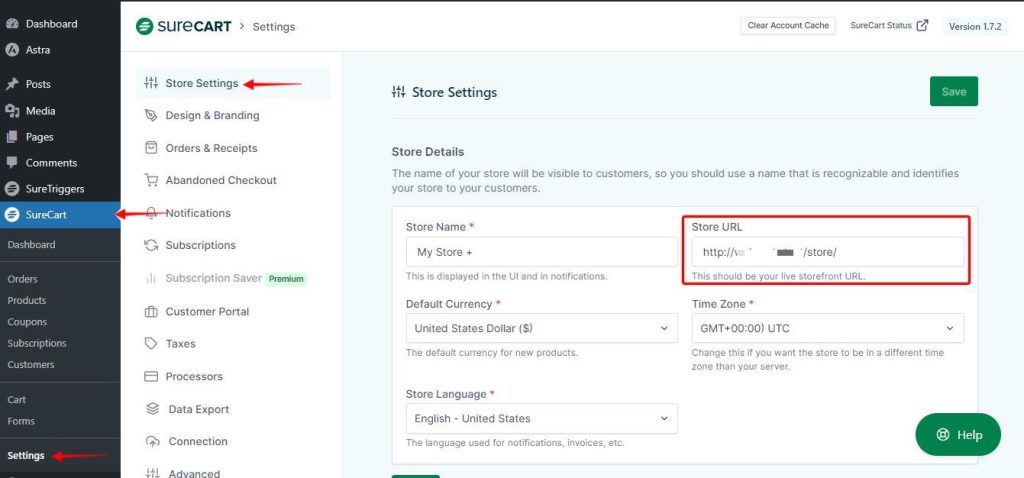
Step 2: Navigate to RankMath and click on General Settings.
Step 3: Scroll down to the Redirections Tab.
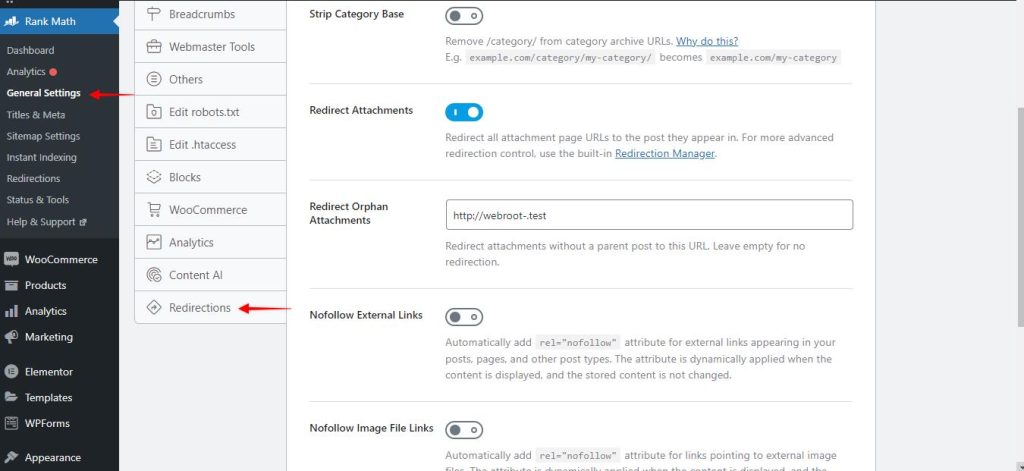
Step 4: Please ensure that the FallBack Behaviour is set to Default 404 page instead of the homepage.
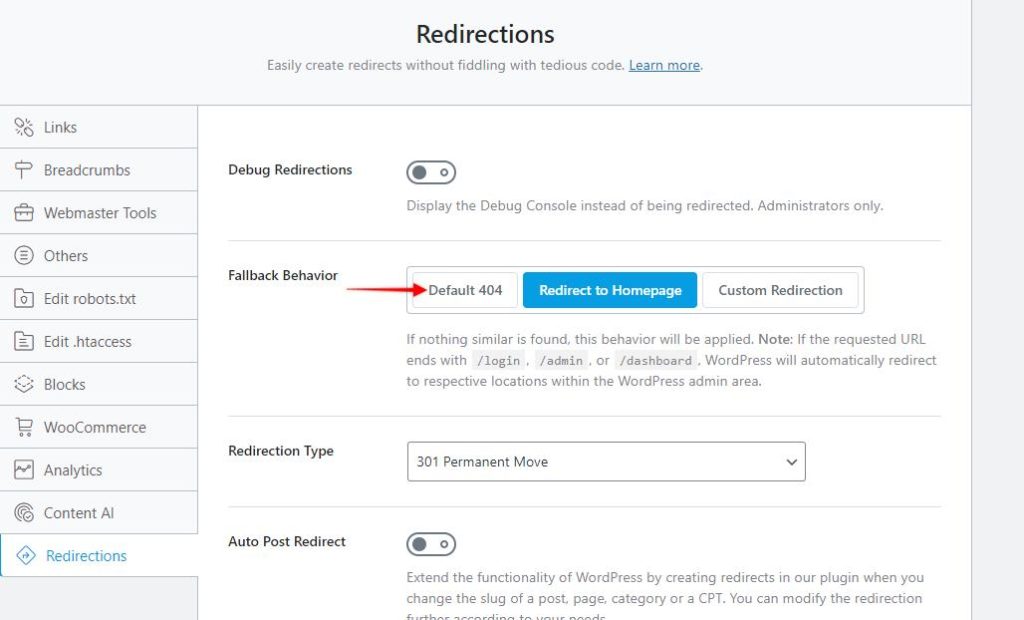
Step 5: Save the changes and test the order confirmation button once again.
Note: If you do not have the RankMath plugin installed on your website and if you are still facing the issue, check the redirection settings of the respective SEO plugin you are using.
This should resolve the issue for you. If you are still facing this issue, please reach out to us via our Support Portal for further assistance.
We don't respond to the article feedback, we use it to improve our support content.