No results found. Try again with different words?
Search must be at least 3 characters.
Overview of the Customers Section In SureCart
The Customers section in SureCart includes information about all customers linked with your store. You can choose to view or edit these details as needed.
This guide shows you the basic overview of this section and some simple steps to view and edit these details. Let’s start!
How to Access the Customers Section in SureCart?
To access the customer section of SureCart, go to the SureCart menu, then click on Customers.
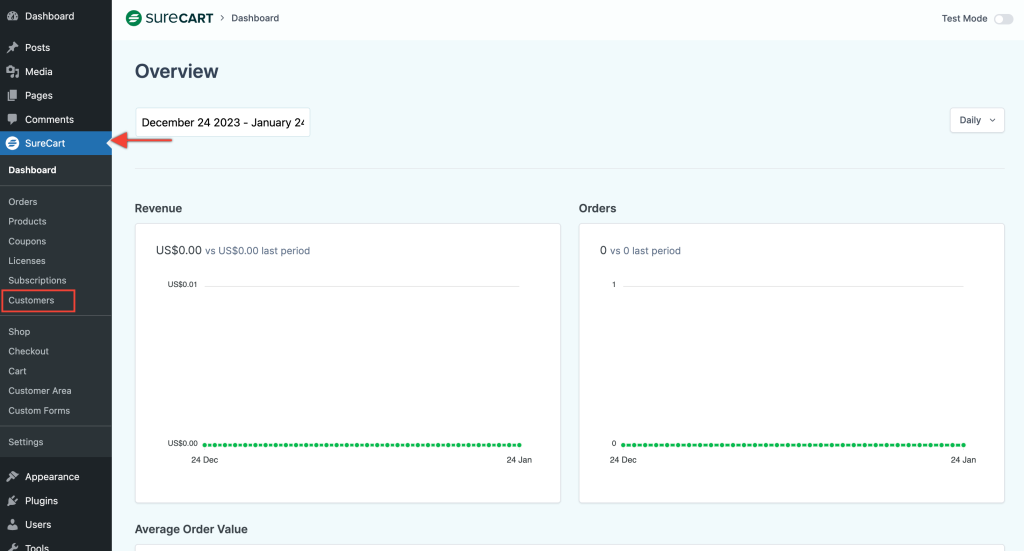
Here you will find the list of your customers. Choose any one of them and click on it.
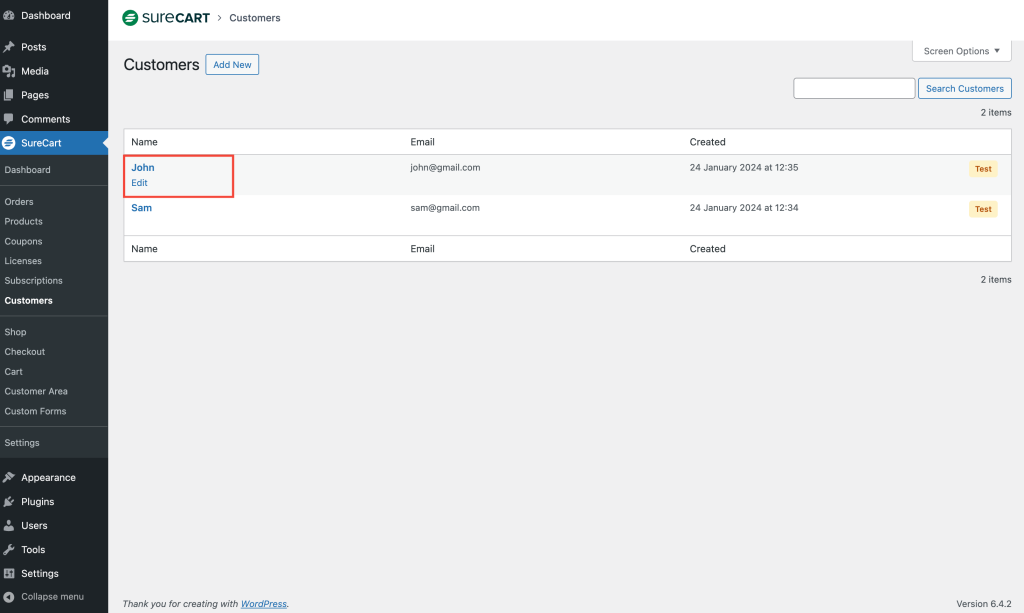
Overview of Customers
- In the Customer Details area, you can edit the First Name, Last Name, and Email.
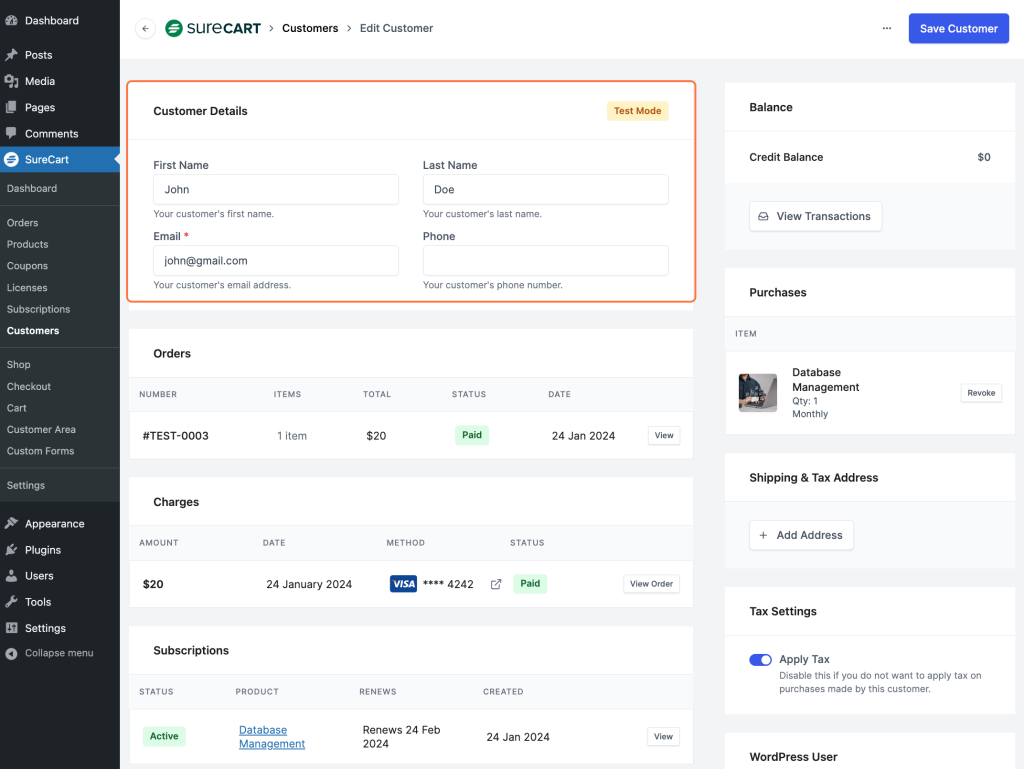
Balance
The Balance section in Customers provides you with an overview of your customer’s account balance.
Here you can view their Credit Balance and any charges or refunds that have been applied to their account. To see a detailed list of transactions, simply click on the View Transactions button.
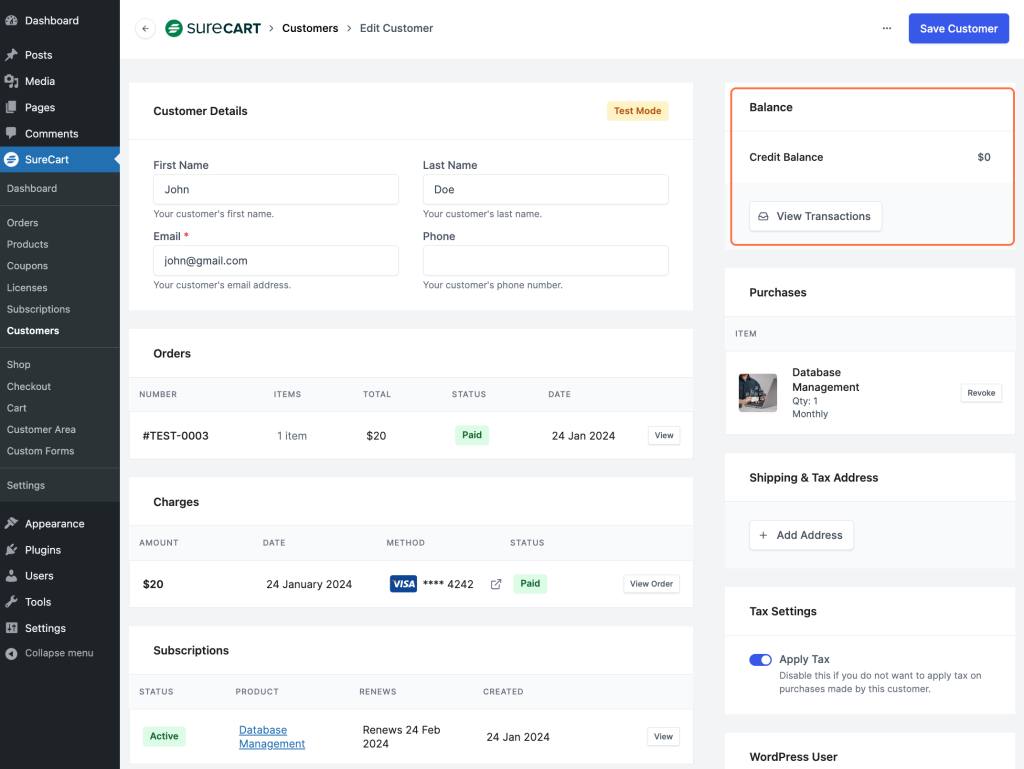
Purchases
The Purchases section in SureCart provides a comprehensive list of all products that a customer has purchased.
Additionally, the “Revoke” button (3) allows you to manually revoke a customer’s access to a specific product, making it an essential tool for managing customer access and ensuring compliance with your policies.
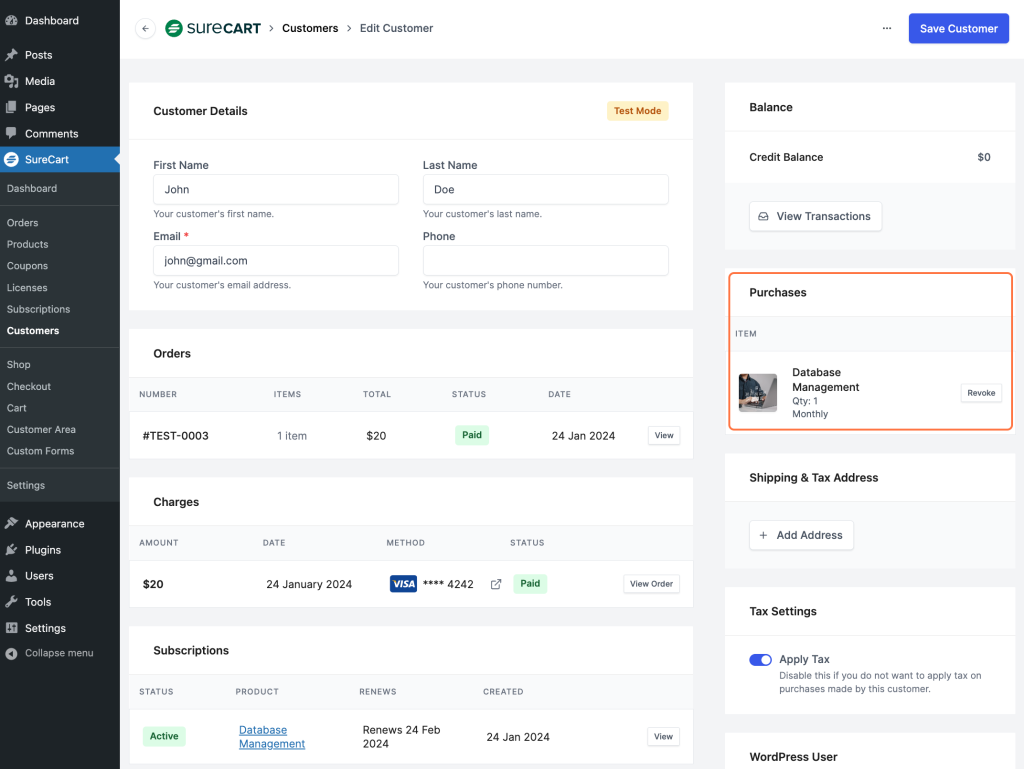
Orders
The Orders section in SureCart provides a detailed overview of all customer orders in a convenient table format. This table includes essential information such as:
- Order Number
- Items Purchased
- Total Cost
- Order Status
- Date.
Additionally, the View button provides you with access to more detailed information about each order, including customer details, shipping information, additional order data, and payment information.
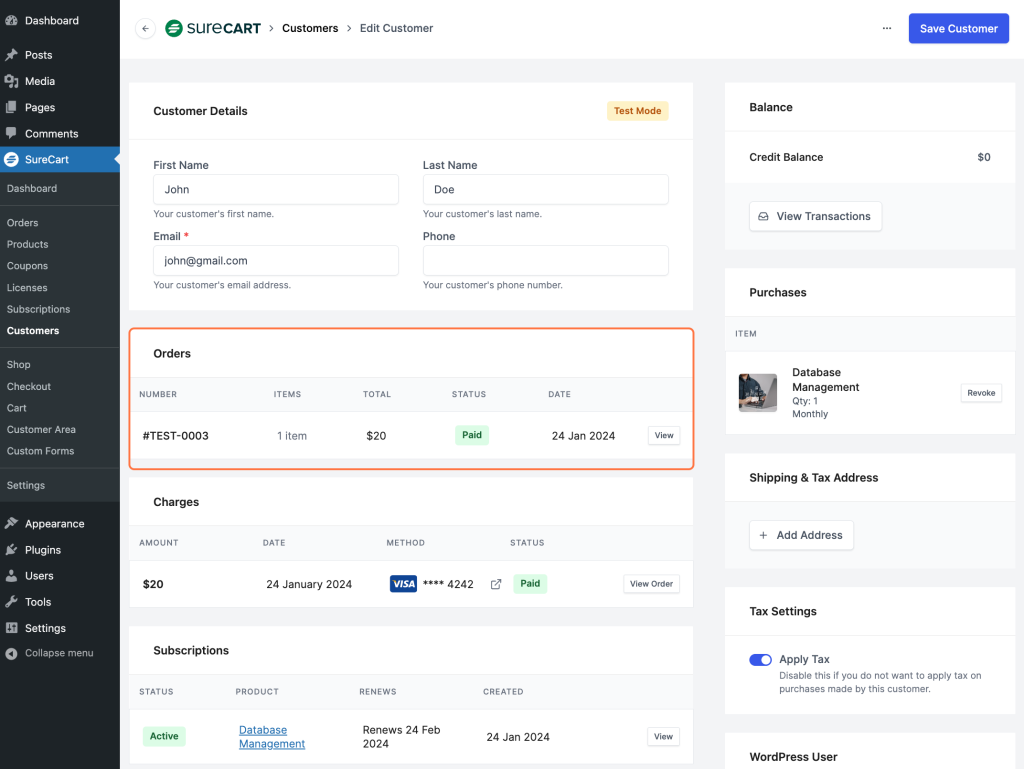
Tax Details
Both of these sections deal with the tax details for the customers.
By clicking on the Add Address button, you can add a new shipping and tax address for the customers.
To apply tax for purchases made by the customer, toggle on the Apply Tax button. If it’s toggled off, the customer won’t be taxed for any future purchases.
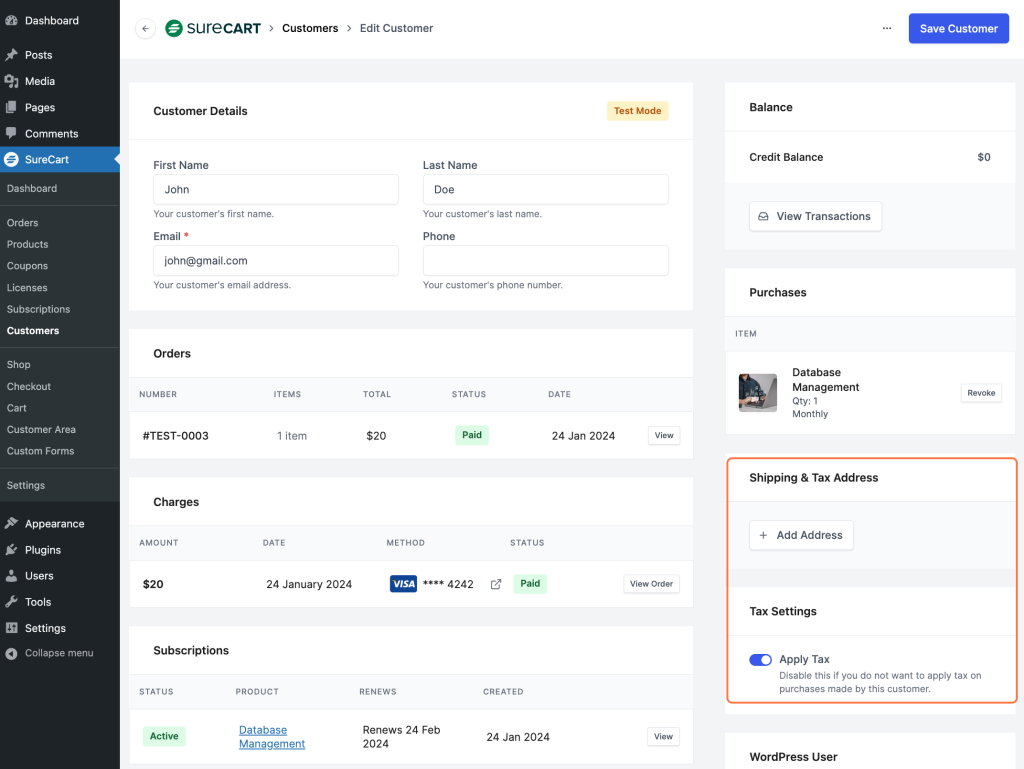
Charges
The Charges section provides a detailed list of all customer charges in a convenient table format.
This table includes essential information such as the charge amount, date, payment method, and status. Additionally, the View Order button provides you with access to more detailed information about each charge, including the associated order and any relevant customer details.
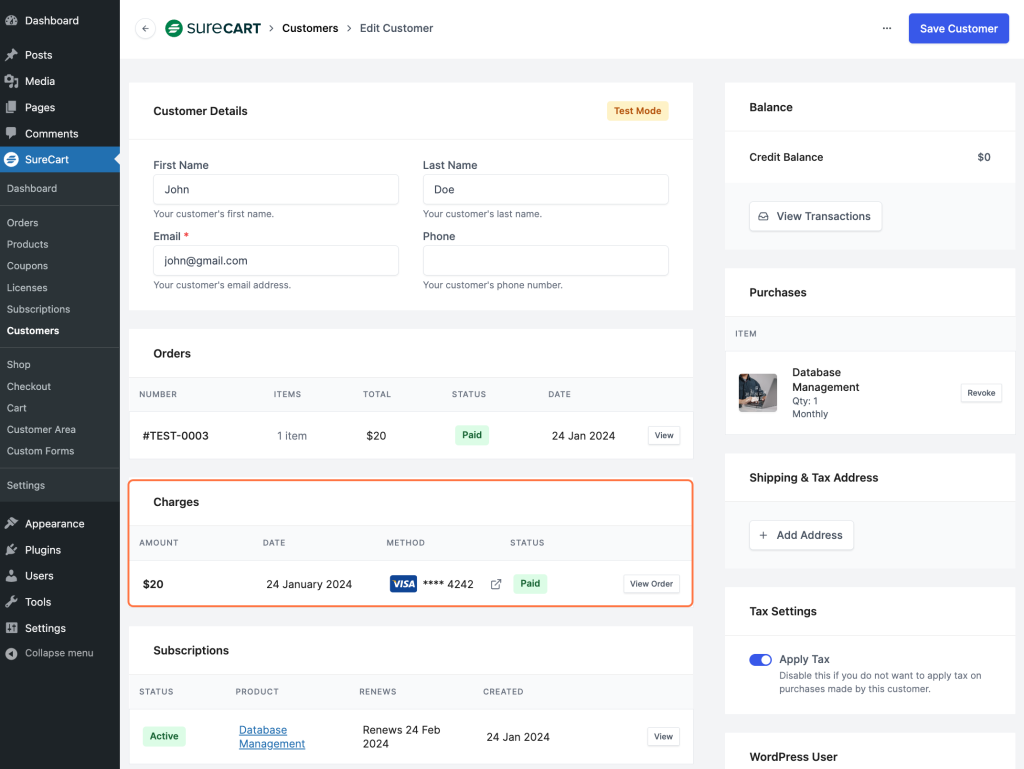
WordPress User
The WordPress User section in SureCart displays the associated WordPress user details for each customer.
This section includes the WordPress user avatar, name, and email for quick identification. Additionally, the Disconnect button allows you to easily disassociate the SureCart user from their associated WordPress user account.
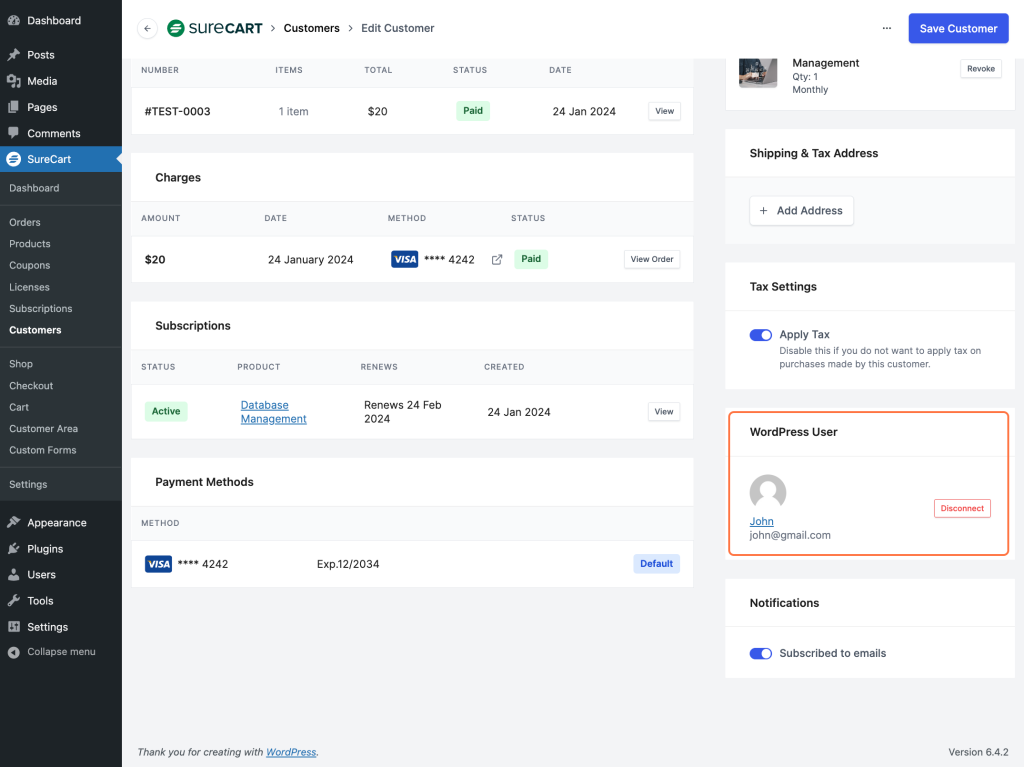
Subscriptions
The Subscriptions section in SureCart provides you with an overview of all active customer subscriptions in a convenient table format.
This table includes essential information such as:
- Subscription Status
- Associated Product
- Renewal Date
- Creation Date
Additionally, the View button provides you with access to more detailed information about each subscription, including customer details and payment information.
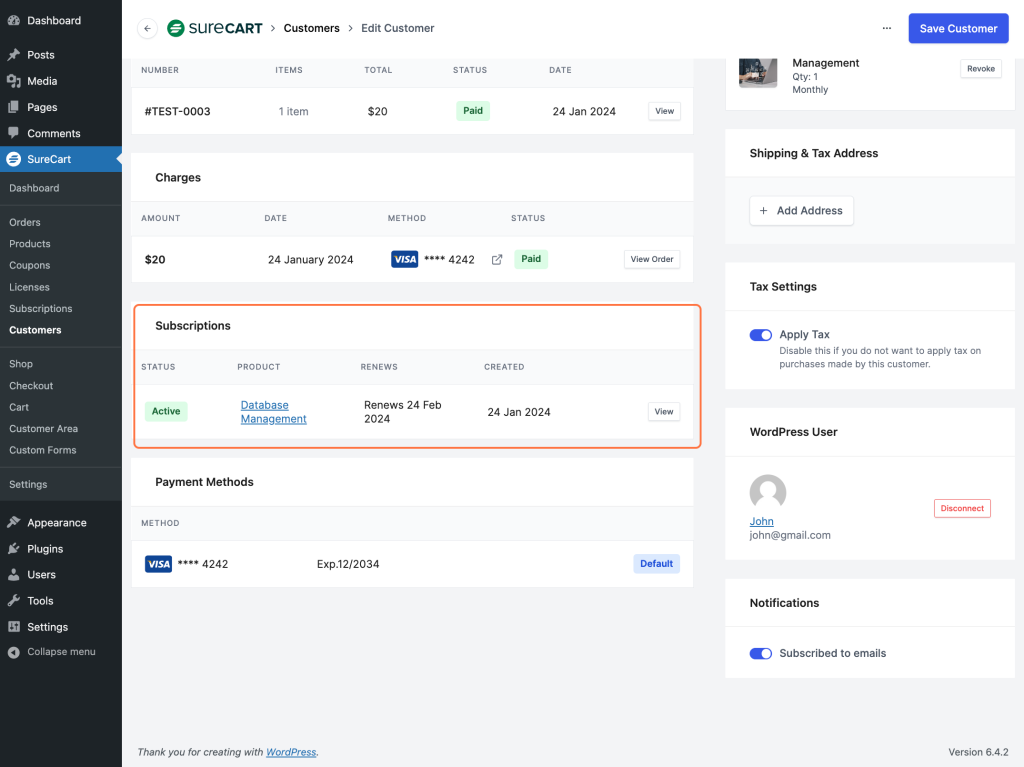
Payment Methods
The Payment Methods section in SureCart provides you with an overview of all payment methods associated with a customer’s account.
This section displays the payment method used for each order, including the last four digits of the credit card number, the expiration date, and a tag indicating the primary payment method.
You can easily identify and manage payment methods with this section.
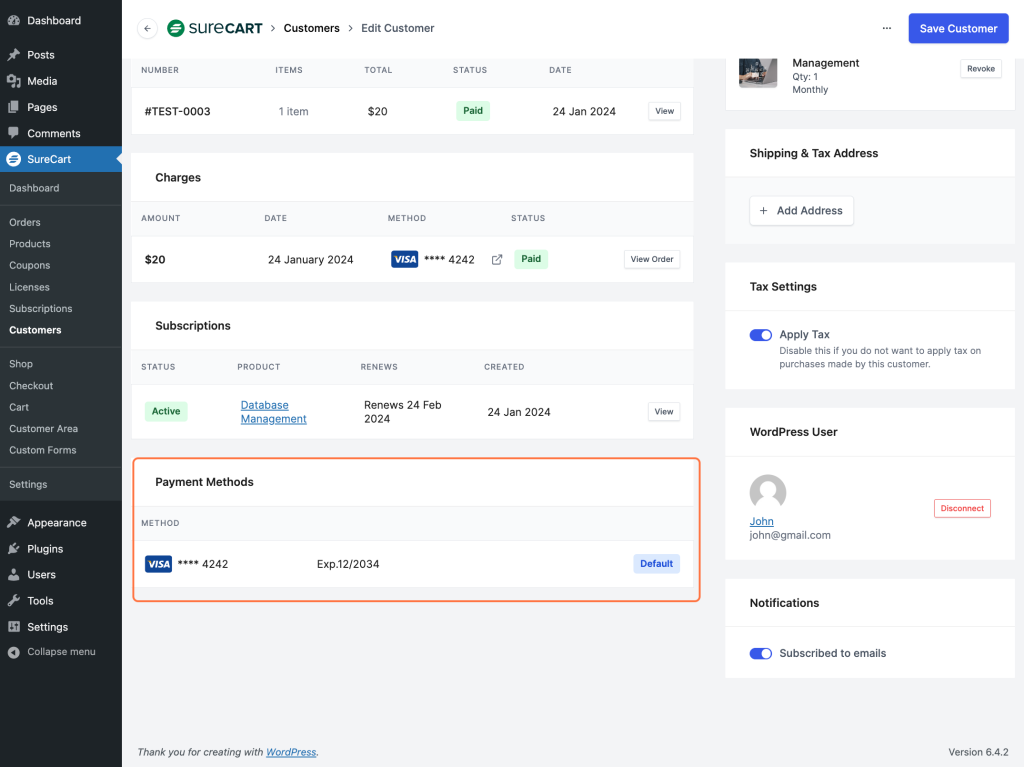
Notifications
The Notifications section in SureCart allows customers to manage their email preferences for store notifications.
This section includes a simple toggle switch named Subscribed to emails that customers can use to subscribe or unsubscribe from receiving emails for purchases, charges, subscriptions, and other store-related notifications.
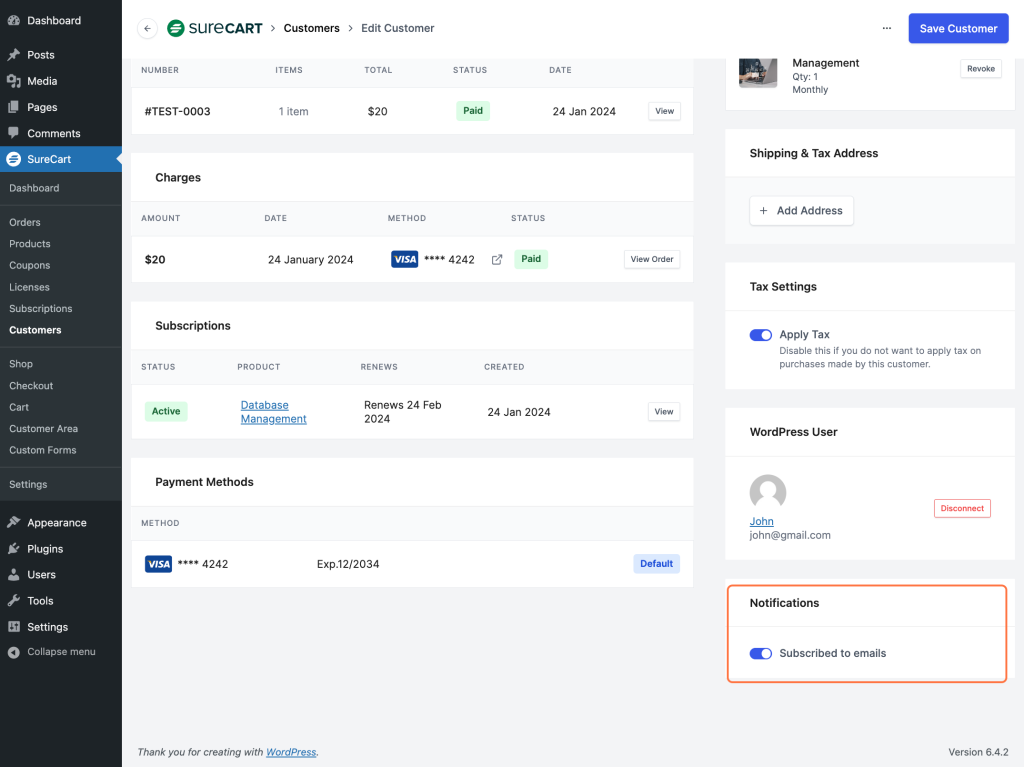
That’s it with this guide. If you have any more questions regarding the Customers section or face any issues, please feel free to reach out to our support team. We’re always here to help.
We don't respond to the article feedback, we use it to improve our support content.