No results found. Try again with different words?
Search must be at least 3 characters.
- Product Types
- Adding Products
- One Time Pricing
- Subscription Pricing
- Subscription Trials Setup
- Installment Pricing
- Donation / Pay What You Want
- Inventory Management
- Product Variants
- Attach Downloadable File
- Change Product Availability
- Customize Product Template
- Product Collections
- First-Time Payment Discounts
- Manage Product Access
- Payment Types
- Free Trials & Setup Fees
- Product List
- Product Pages
- Create Product Page in Elementor
- Custom Buy Links
- Product SEO
Understanding Free Trials and Setup Fees/Discount
This article will guide you through the process of creating subscription products with free trials in SureCart.
We’ll also see how you can collect one time setup fee for your products.
So let’s dive in and explore how to leverage these features with SureCart.
What is a Free Trial
A free trial is like a “test it out” offer where you get to offer something, like an app or service, for a short period of time without charging money for your service.
Here’s an example: Imagine you want to sell an online course with a 15-day trial period. You don’t want to charge anything upfront from your customers but you want them to have access to the course.
During these 15 days, your customers can access all the course content and learn as much as they want. But once the trial period is over, SureCart will automatically charge their card when the trial ends so they can continue learning.
And if they do not wish to continue with their course, they can cancel the subscription within the trial period so they don’t get charged.
So that’s how free trials work and SureCart makes setting up free trials super easy.
What is a Setup Fee/Discount?
When you’re starting something new, like setting up a website with a hosting service, you might encounter a setup fee or a setup discount. Let’s break it down in simple terms.
A setup fee is like a little payment you make at the beginning. It covers the costs of making sure everything is ready for you. Think of it as paying a bit extra to have a pro team set up your online space. For instance, if you’re creating a website with a hosting service, choosing the setup fee option means you pay a one-time fee, say $20. This fee takes care of getting your hosting environment ready, setting up your domain name, and making sure all the tech stuff is good to go. After you’ve paid, your hosting account is set up, and you can start building your website without worrying about the technical details.
Now, let’s talk about the setup discount. It’s the opposite of the setup fee. Instead of paying extra, you pay a bit less, like using a coupon for the first payment. This is handy during special deals, like a Black Friday sale. You can easily apply a setup discount to the first payment of an annual subscription, making it cheaper for users to get started.
SureCart makes things easy. Whether you go for the setup fee for a smooth start or use the setup discount during a sale, SureCart helps you manage your initial payments without any fuss. It’s a simple way for both new and experienced users to get things rolling.
How To Create a Product With Free Trials
Follow these easy steps to include a free trial for your product:
- Let’s begin the process of creating a new price. To do this, simply click on the “Add Another Price” button.
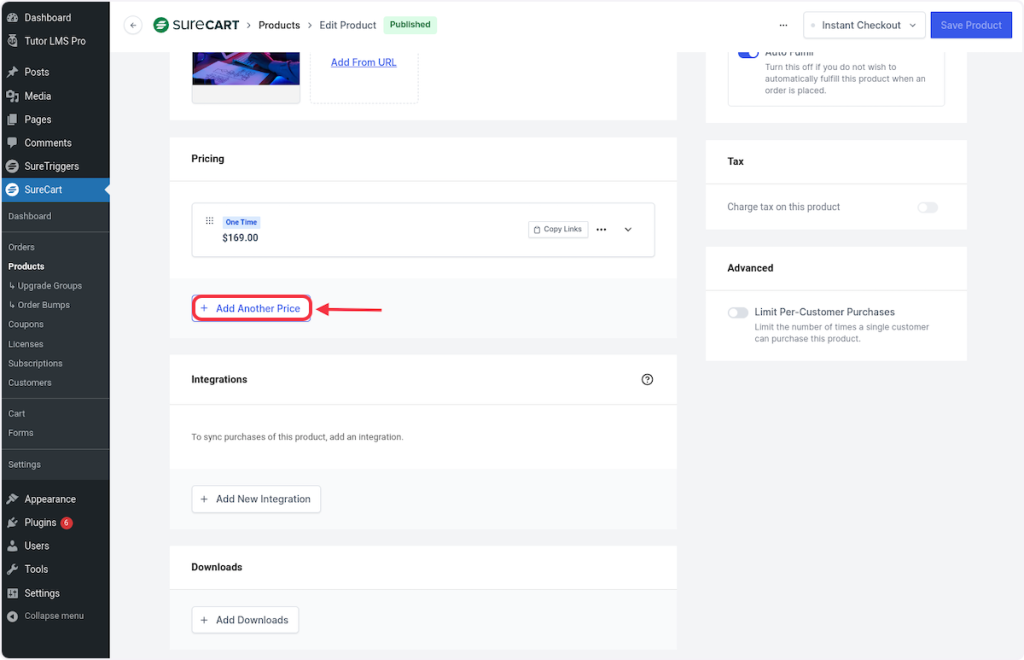
- Let’s choose the installment option, but keep in mind that this process also works for subscriptions.
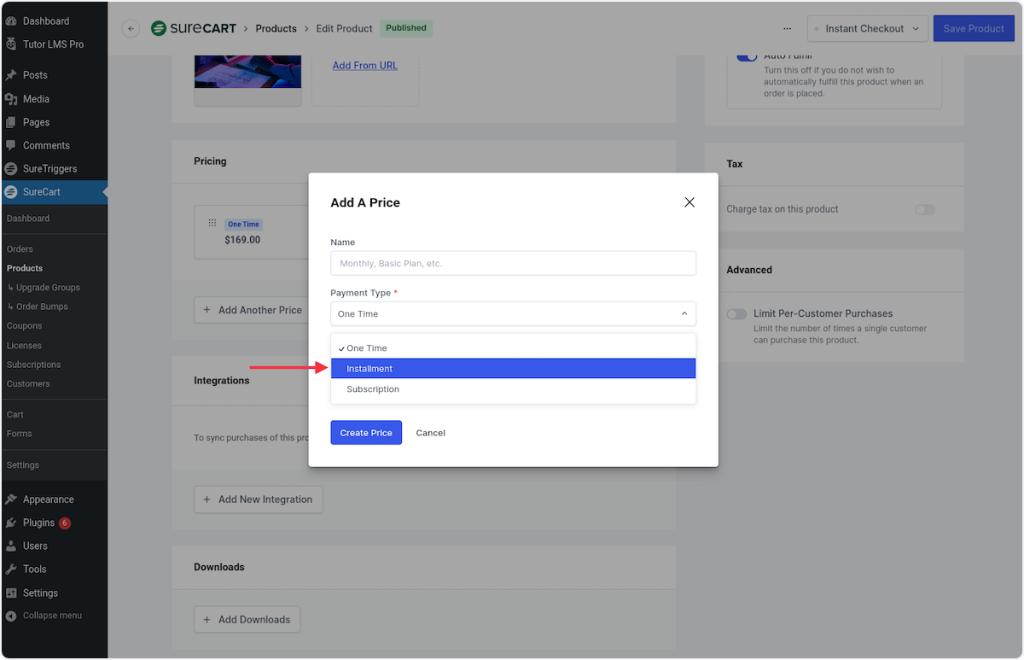
- To activate the free trial, toggle the “Free Trial” switch and enter the desired number of days for the trial period. You can choose any number from 1 to 365 days. Once you’re satisfied, click on the “Create Price” button.
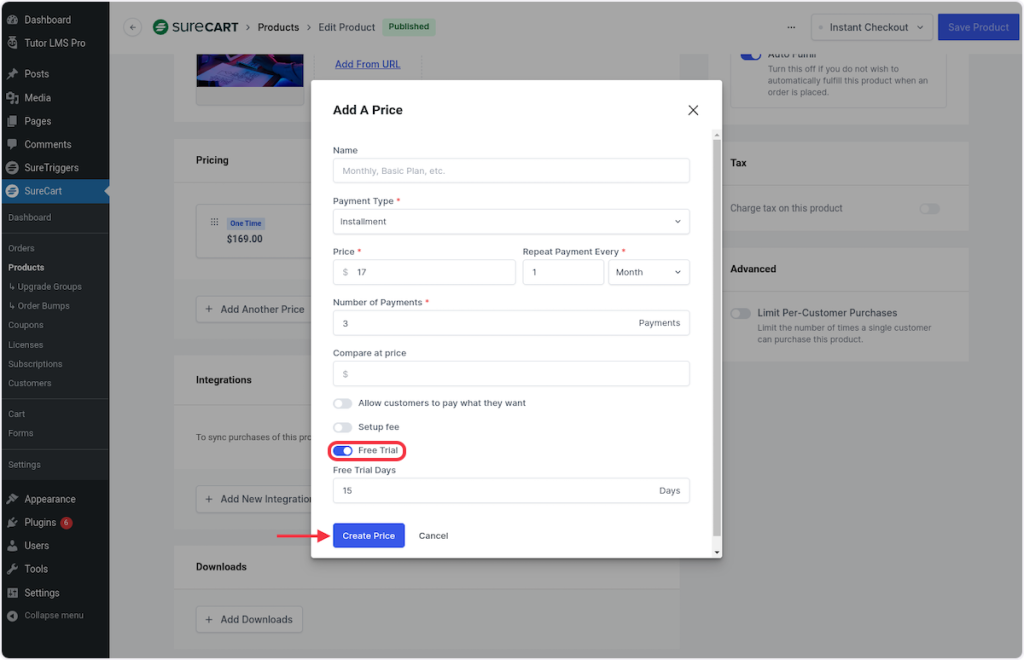
By following these straightforward steps, you’ve successfully set up a free trial for your product.
To get a customer’s perspective, go to the checkout page and choose the relevant pricing option.
You’ll observe a message in the pricing selector indicating that the trial will begin in 15 days, and the total price will be displayed as zero.
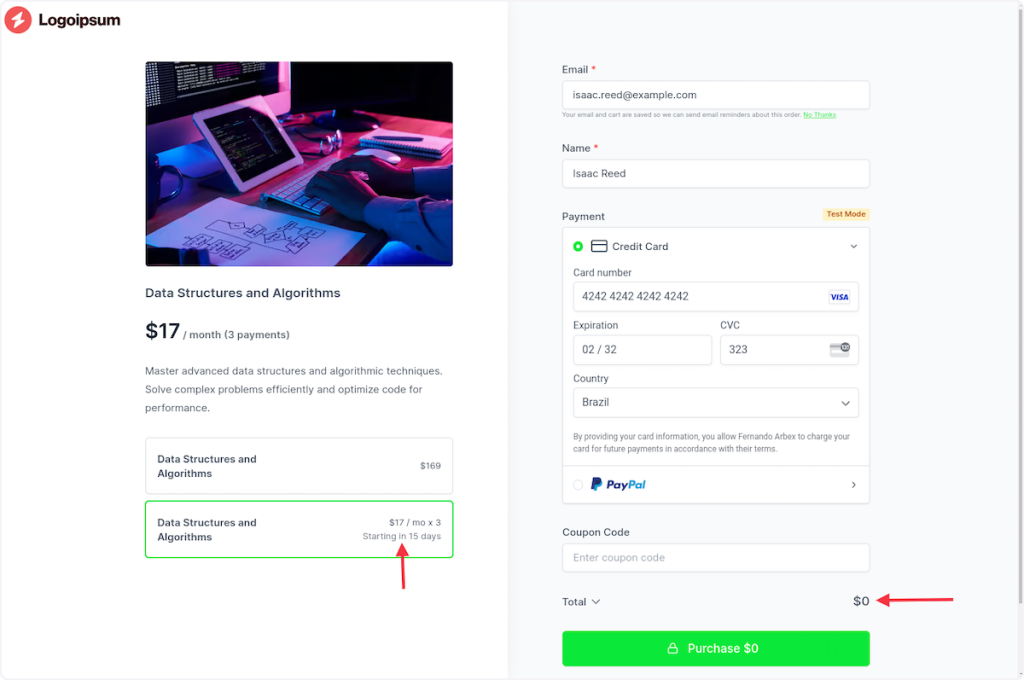
After completing the checkout process, your customers will notice a tag in the Plans section indicating that the plan is in the Trialing phase and displaying. You will also see a message telling the date when your subscription will begin.
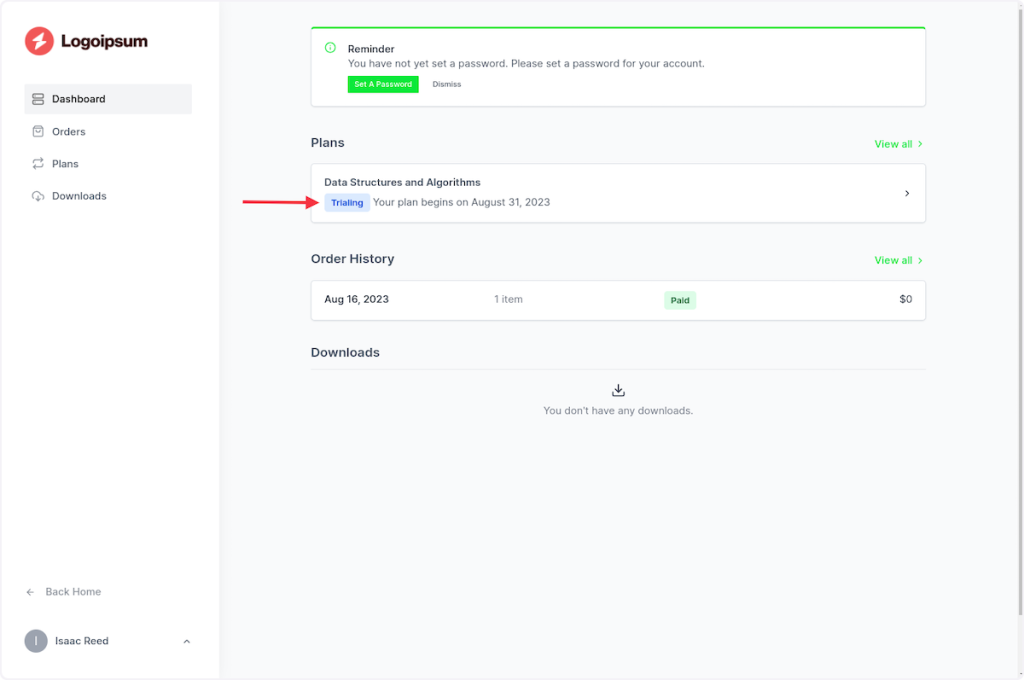
Great! You just created an installment plan with a trial period.
In the next section, we are going to cover the setup fee with a free trial combination.
How to Charge Set Up Fee on Trials
Here are the simple steps below to understand how to charge a setup fee on free trial plans.
- Let’s create a new price. You can select installment or subscription. In this example, we’ll choose a subscription.
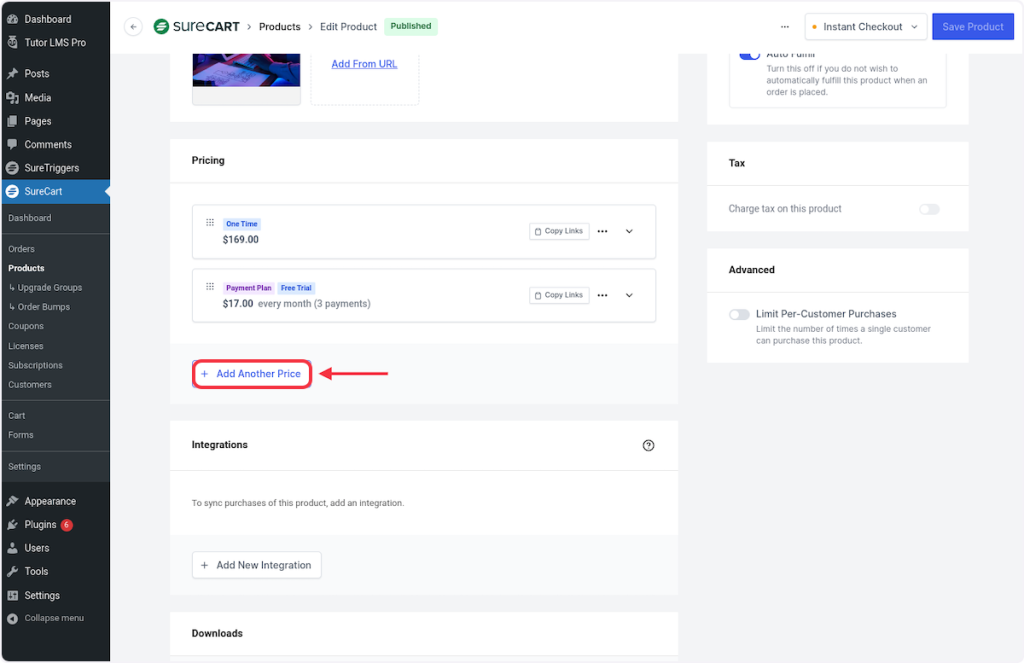
- Activate the free trial.
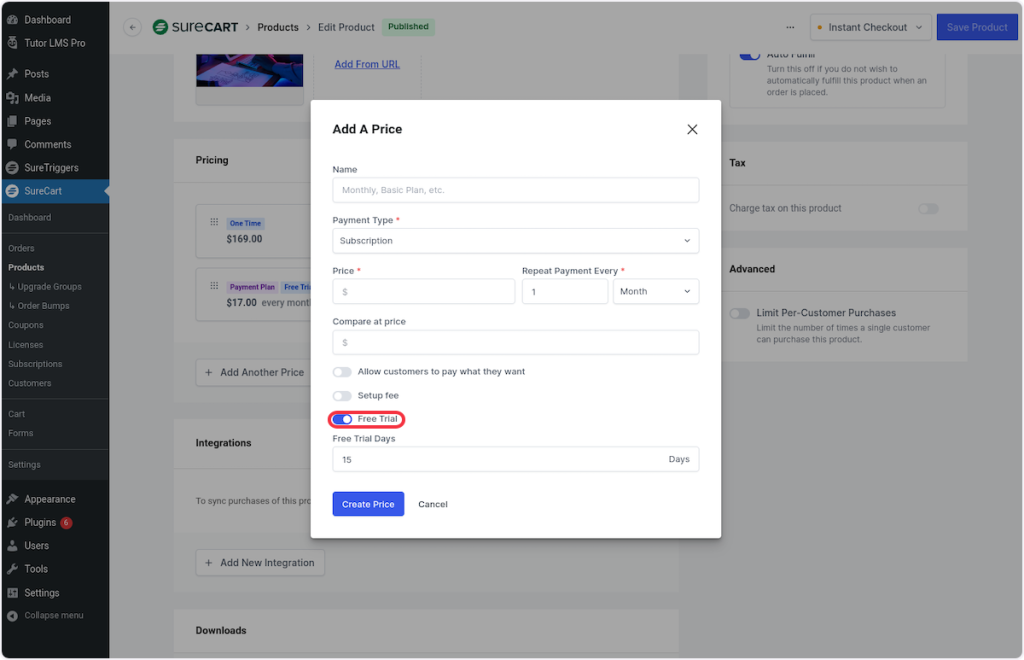
- Activate the Setup Fee, you can also charge a Setup Fee alone without the need of a Free trial.
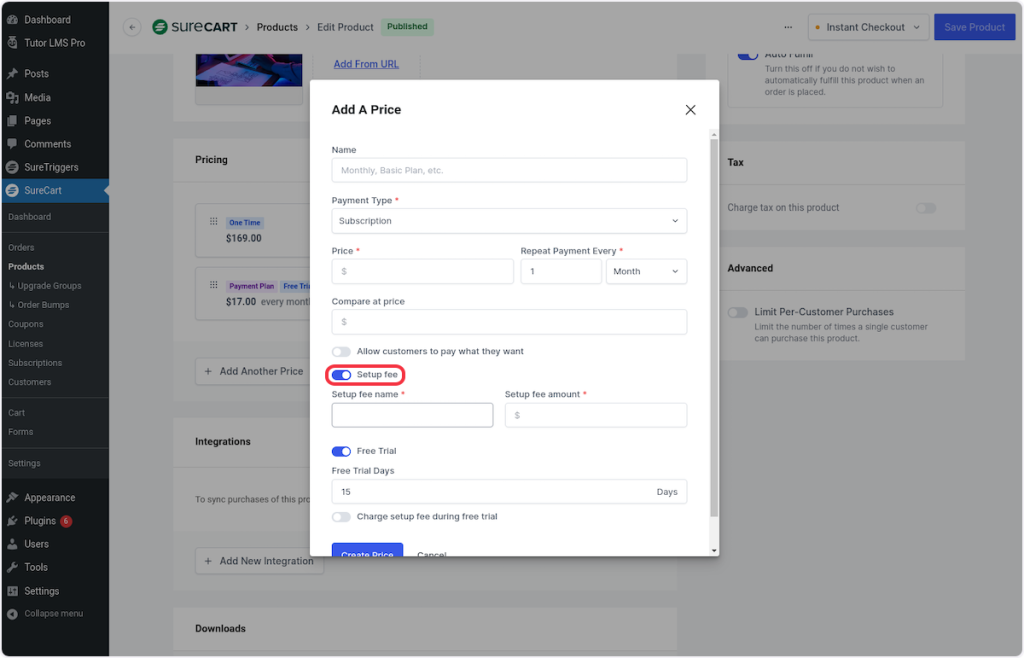
- Now, click to activate the “Charge setup fee during free trial”. Once you’re finished, click the “Create Price” button.
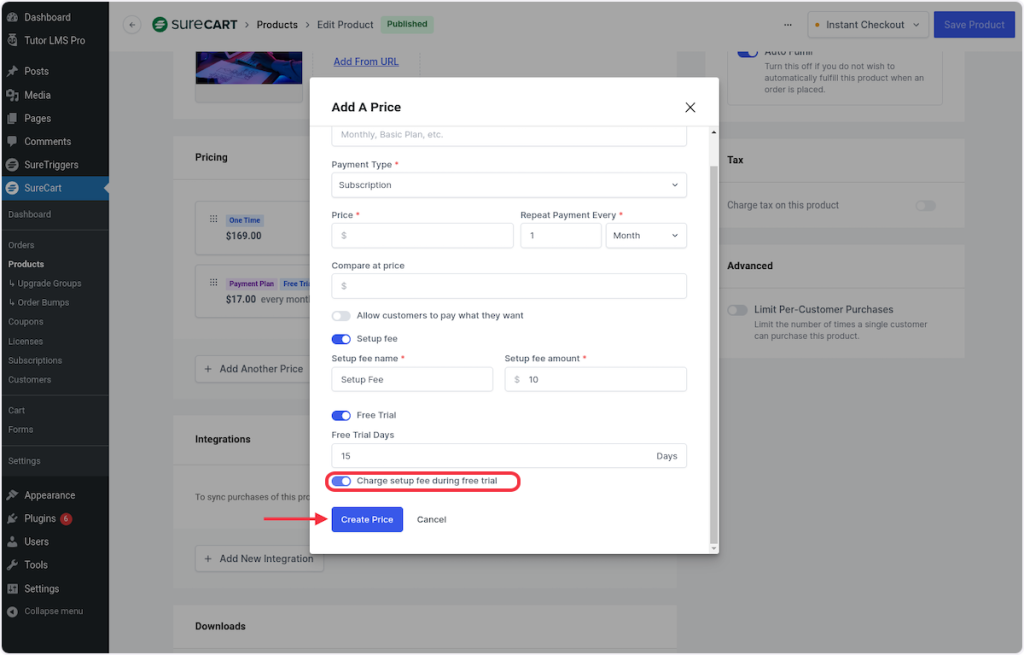
By following these simple steps, you’ve successfully added a free trial and incorporated the setup fee during the trial period for your product.
Now, to understand how this will appear for the customer, navigate to the checkout page and choose the pricing option accordingly.
You’ll observe a message in the pricing selector indicating that the subscription will begin in 15 days, when the trial ends. You will also see the amount of setup fee on the checkout page.
Additionally, the total price will reflect the value of the setup fee.
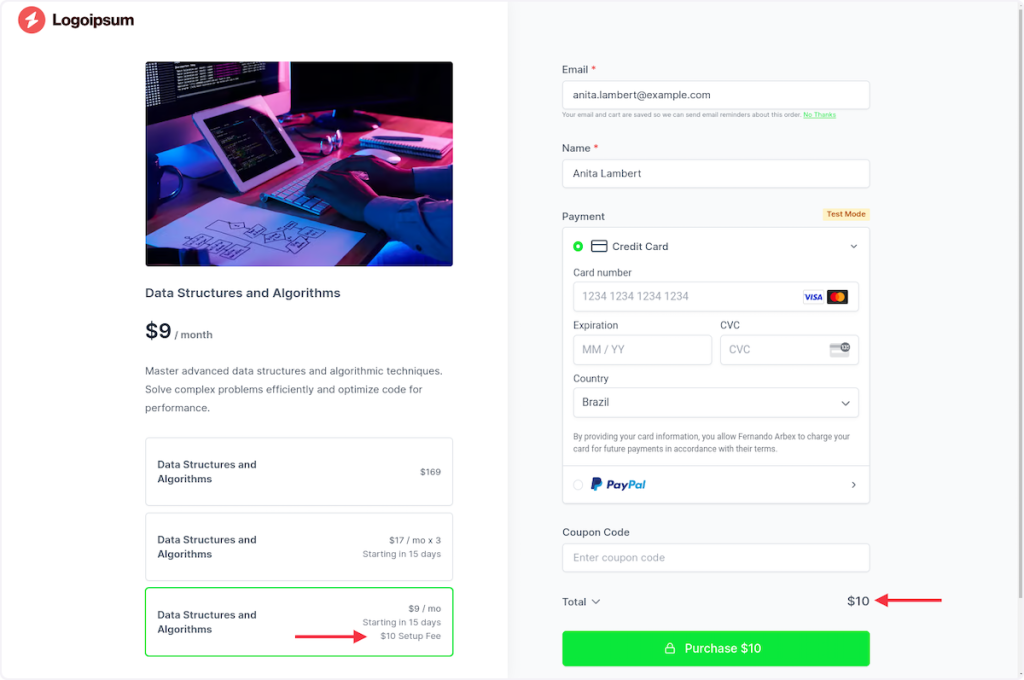
After making the purchase, your customers can log in to their SureCart dashboard and see the purchase details.
In the Plans section, they will see a label indicating that the plan is under trial, along with the start date of their subscription.
Additionally, in the Order History section, they will observe a charge of $10 associated with the setup fee.
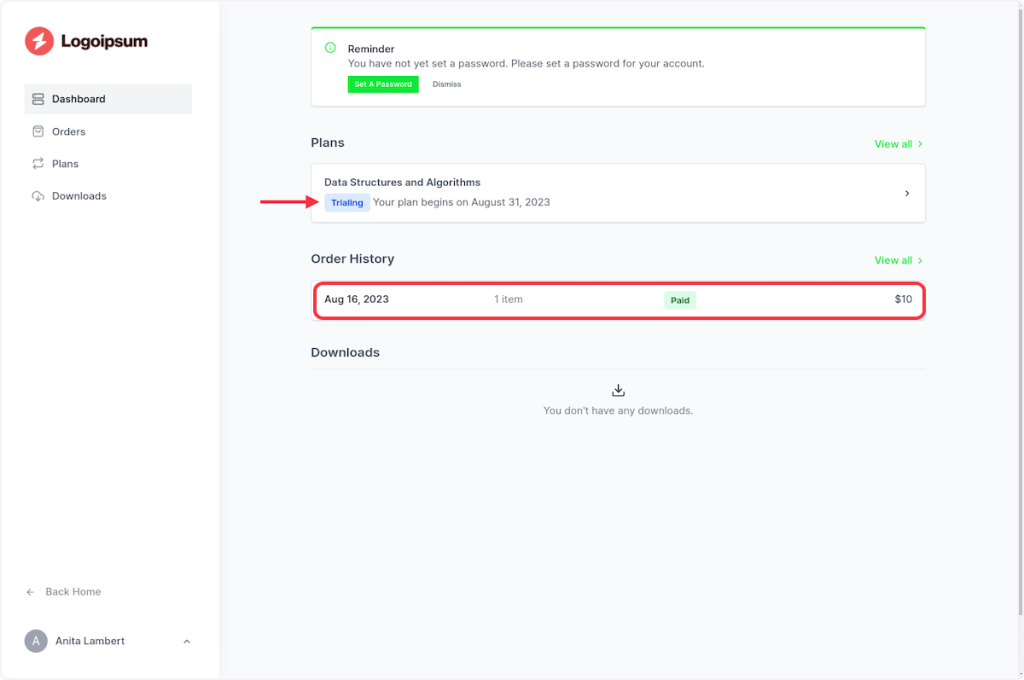
That’s how easy it is to collect a setup fee and offer a free trial in SureCart.
We also provide comprehensive documentation on how to apply an initial discount instead of a setup fee. You can refer to the article titled “Add First-Time Payment Discounts in SureCart Subscriptions” for detailed instructions.
Now, we hope that you will be able to add trial periods to your subscriptions and collect setup fee from your customers easily.
We don't respond to the article feedback, we use it to improve our support content.