No results found. Try again with different words?
Search must be at least 3 characters.
- Test Mode
- Make Test Payments
- Edit & Customize Form
- Custom Checkout Form
- Custom Thank You Page
- Create Donation Form
- Customize Confirmation Popup
- Include Coupons in URLs
- Pre-Fill Checkout Fields
- Change Checkout Texts
- Password Field in Checkout
- Default Country Code
- Add Terms to Checkout
- Conditional Block Checkouts
- Remove Coupon Field
- Hide Quantity Option
- Disable Quantity Editing
- Disable Item Removal
- Country Specific Purchases
How To Disable Editing Quantities In Your Checkout Form
With SureCart, customers can adjust the number of product items in their checkout, allowing them to freely add or remove products from their order summary. This feature comes enabled by default.
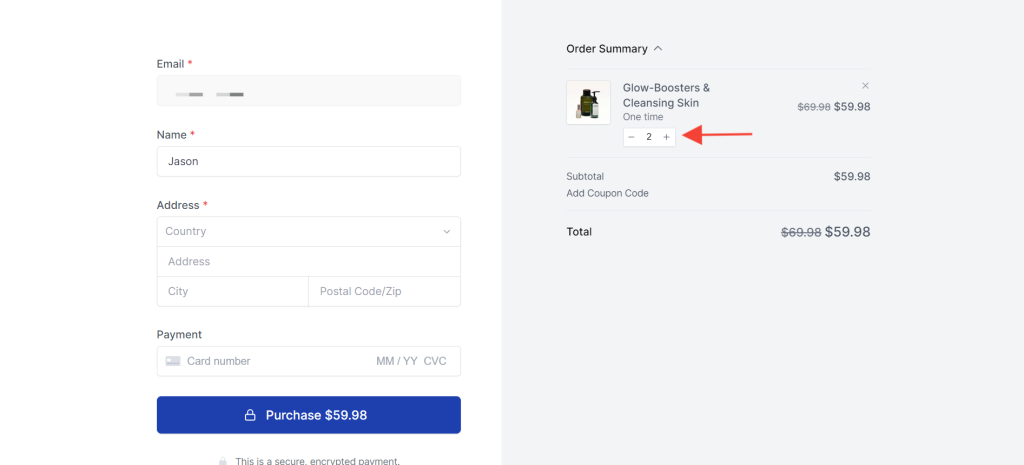
However, if you prefer to restrict this feature for your customers, SureCart also provides you an option to disable it.
If you disable this feature, the above ‘+’ and ‘-’ icons won’t show up for your customers. In this article, we’ll show you exactly how you can do it.
How To Disable This Option?
To disable this option, you just have to follow these simple steps:
- Navigate to the SureCart dashboard and select Checkout to access your checkout form.
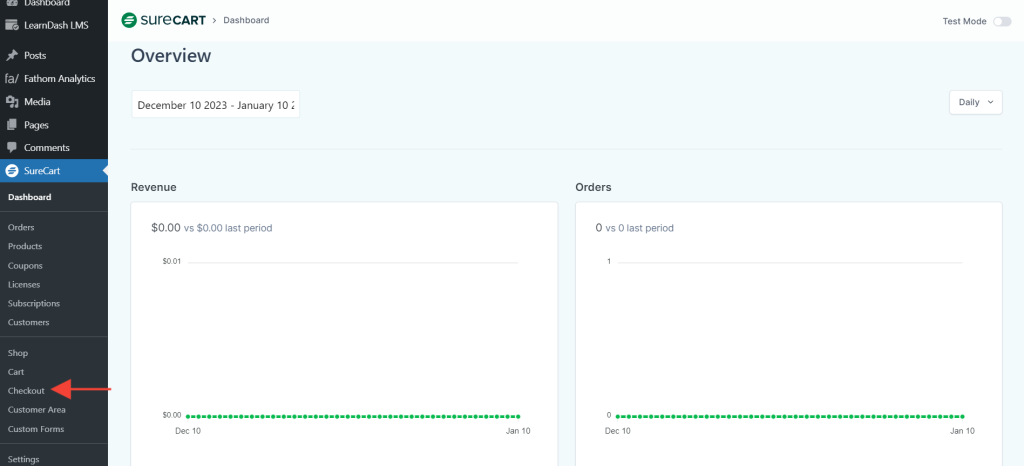
- Begin by clicking on the Order Summary block in the editor. Then, open the List View by clicking on this icon.
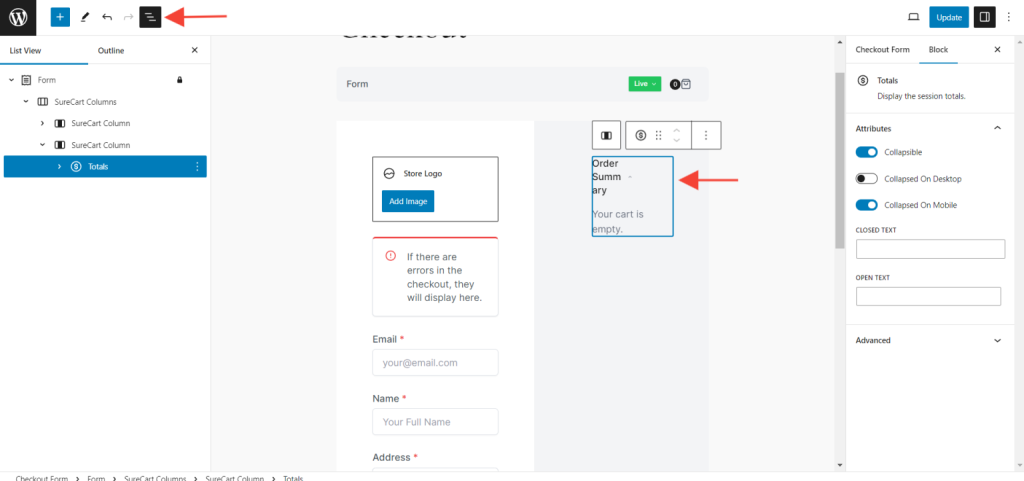
This action shows where the order summary items are located in the list view, specifically under Totals.
- Expand the Totals option. You’ll find editable product items under Line Items. Select this option.
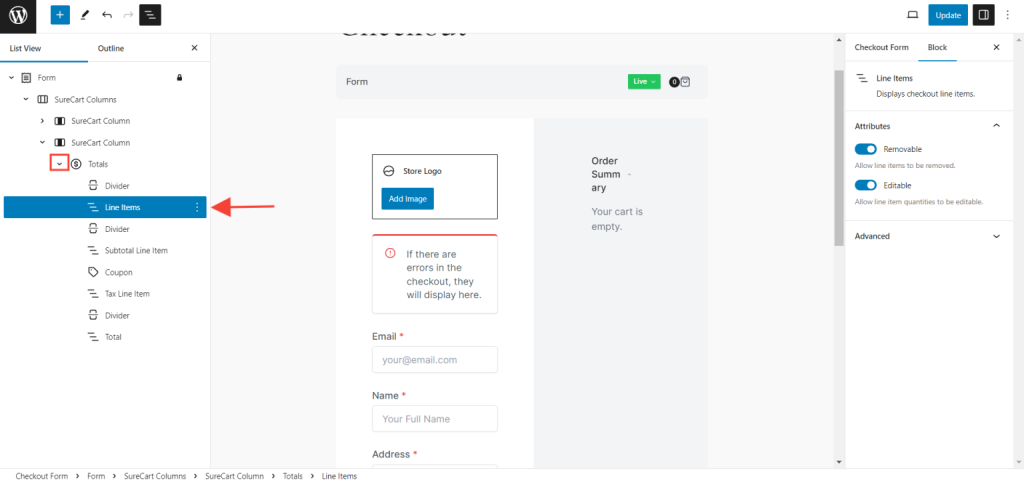
- To disable adding/removing product items from checkout, toggle off the Editable button on the right-hand side.
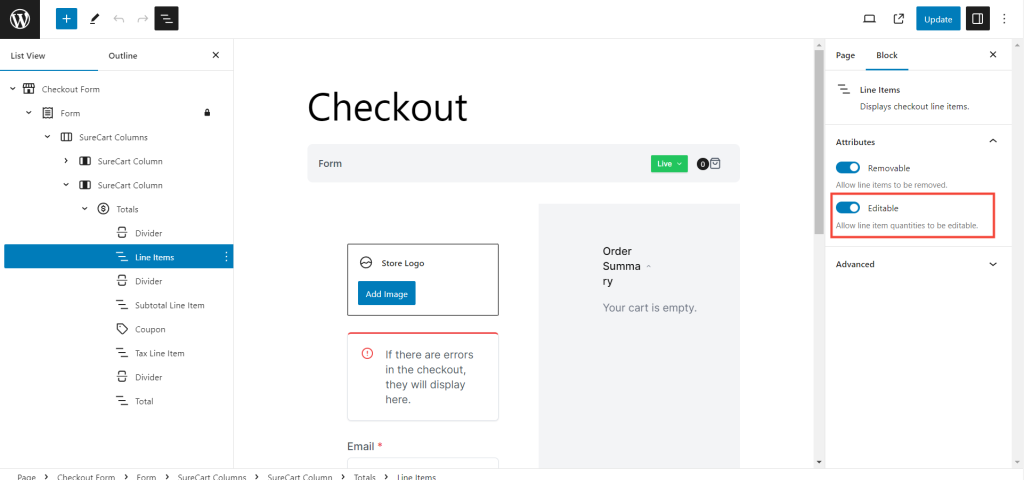
- Click on the Update button to apply these changes on your checkout form.
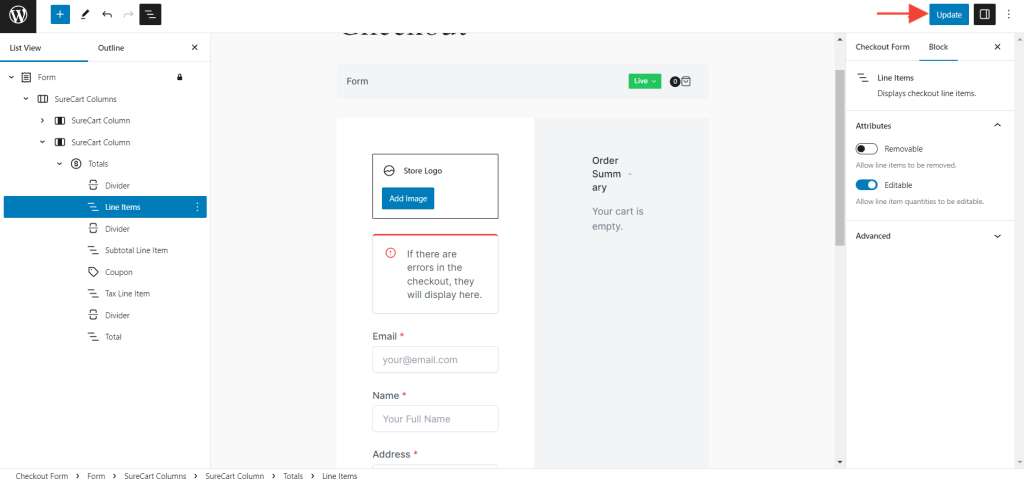
Congrats! Now, if you check it out – the icons present to add or remove product items from the order summary are no longer visible.
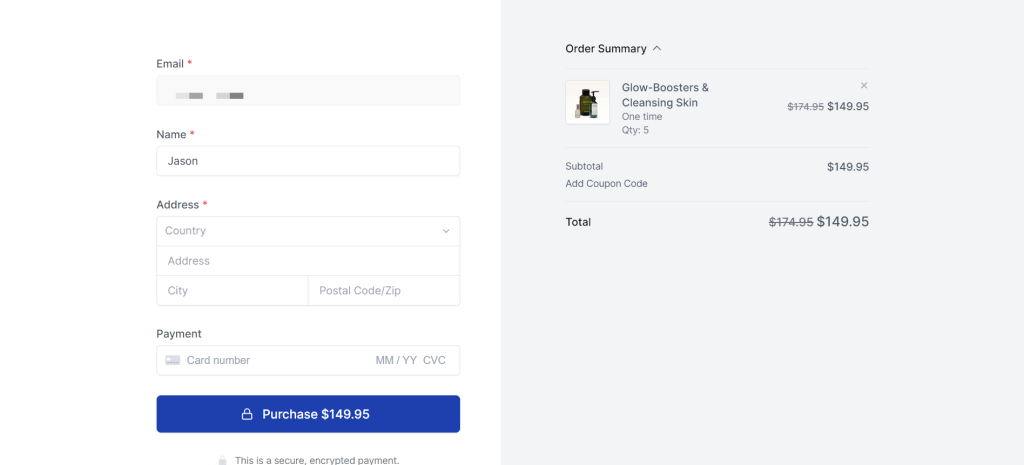
That’s it! We hope this article helps you. If you have any more questions, please feel free to reach out to our support team.
We don't respond to the article feedback, we use it to improve our support content.